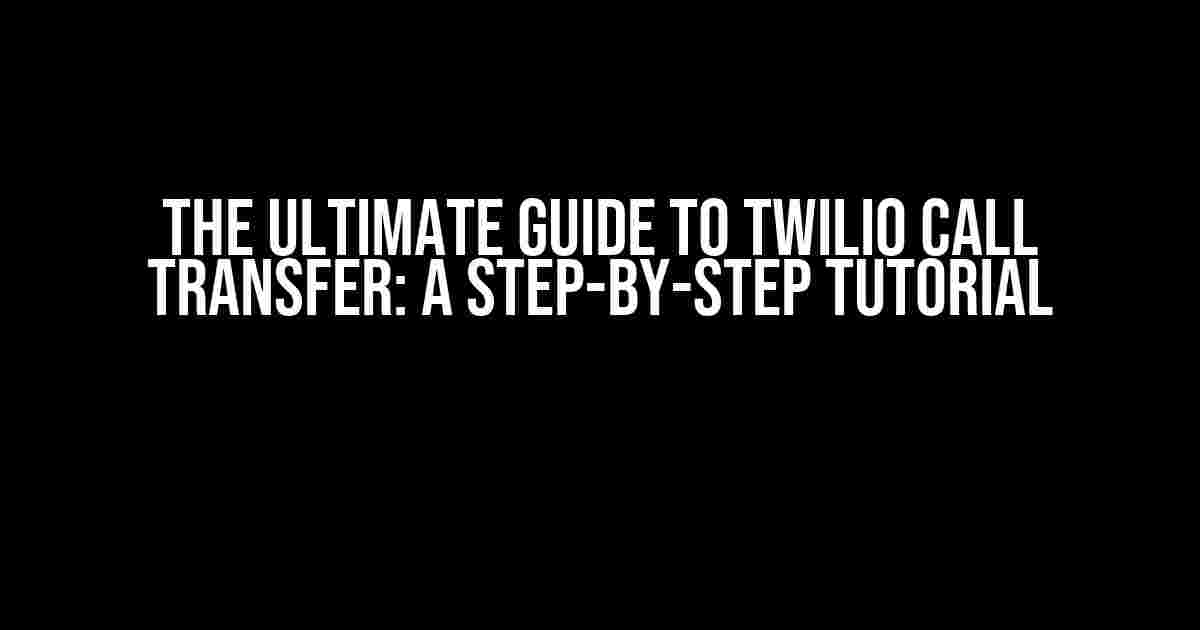Are you tired of dropping calls or frustrating your customers with poor call quality? Twilio Call Transfer is here to revolutionize the way you handle customer interactions. In this comprehensive guide, we’ll take you through the ins and outs of Twilio Call Transfer, providing clear and direct instructions to get you started.
What is Twilio Call Transfer?
Twilio Call Transfer is a feature that allows you to seamlessly transfer calls between agents, departments, or even external phone numbers. This feature is a game-changer for businesses that require efficient call handling, such as customer service centers, sales teams, and emergency services.
Benefits of Twilio Call Transfer
- Improved Customer Experience: With Twilio Call Transfer, you can ensure that customers are directed to the right person or department, reducing wait times and frustration.
- Increased Efficiency: Transfer calls seamlessly, eliminating the need for manual call conferencing and reducing agent workload.
- Enhanced Flexibility: Twilio Call Transfer allows you to transfer calls to external numbers, enabling your agents to work from anywhere, at any time.
- Cost Savings: By reducing the need for manual call conferencing and minimizing dropped calls, you can save on operational costs.
Setting up Twilio Call Transfer
Before we dive into the nitty-gritty of Twilio Call Transfer, make sure you have the following:
- A Twilio account (sign up for a free trial if you haven’t already)
- A Twilio phone number (acquire one through the Twilio Console)
- A TwiML application (create one through the Twilio Console)
Step 1: Create a TwiML Application
If you haven’t already, create a new TwiML application through the Twilio Console. This will provide you with a unique Application Sid, which we’ll use later.
const accountSid = 'your_account_sid';
const authToken = 'your_auth_token';
const client = require('twilio')(accountSid, authToken);
const app = client.applications
.create({
friendlyName: 'Call Transfer App',
})
.then(app => console.log(app.sid));
Step 2: Configure your TwiML
Create a new TwiML document and add the following code:
<?xml version="1.0" encoding="UTF-8"?>
<Response>
<Dial>
<Number>+1234567890</Number>
</Dial>
</Response>
This code will initiate a call to the specified phone number. We’ll modify this later to facilitate call transfer.
Implementing Twilio Call Transfer
Now that we have our TwiML application and configuration in place, let’s implement Twilio Call Transfer.
Step 1: Modify your TwiML
Add the following code to your TwiML document:
<?xml version="1.0" encoding="UTF-8"?>
<Response>
<Dial action="transfer.xml">
<Number>+1234567890</Number>
</Dial>
</Response>
This code will initiate a call to the specified phone number and redirect the call to the `transfer.xml` file upon completion.
Step 2: Create a Transfer Logic
Create a new TwiML document named `transfer.xml` and add the following code:
<?xml version="1.0" encoding="UTF-8"?>
<Response>
<Dial>
<Number>+9876543210</Number>
<Url>http://example.com/transfer-callback</Url>
</Dial>
</Response>
This code will initiate a new call to the specified phone number and pass the original caller’s details to the `transfer-callback` URL.
Step 3: Handle the Transfer Callback
Create a new server-side application (using Node.js, Python, or your preferred language) to handle the transfer callback. This application will receive the original caller’s details and facilitate the call transfer.
const express = require('express');
const app = express();
app.post('/transfer-callback', (req, res) => {
const callerId = req.body.Caller;
const calledId = req.body.Called;
// Perform call transfer logic here
// ...
res.send('<Response></Response>');
});
In this example, we’re using Node.js and Express.js to handle the transfer callback. You’ll need to implement the call transfer logic according to your specific requirements.
Troubleshooting Twilio Call Transfer
Encountering issues with Twilio Call Transfer? Here are some common troubleshooting tips:
| Error | Solution |
|---|---|
| Call not transferring | Verify that your TwiML application is properly configured and that the `transfer.xml` file is being called correctly. |
| Caller ID not passing | Ensure that you’re passing the original caller’s details in the `transfer-callback` URL. |
| Call quality issues | Check your network connectivity and ensure that your agents are using high-quality headsets or phones. |
Best Practices for Twilio Call Transfer
To get the most out of Twilio Call Transfer, follow these best practices:
- Use clear and concise TwiML: Ensure that your TwiML code is well-structured and easy to read, making it easier to maintain and troubleshoot.
- Implement error handling: Catch and handle errors properly to prevent dropped calls and ensure a seamless customer experience.
- Monitor call quality: Regularly monitor call quality and perform maintenance to ensure optimal performance.
- Train your agents: Provide comprehensive training to your agents on how to use Twilio Call Transfer effectively, ensuring they can handle complex call scenarios.
- Continuously optimize: Analyze your call transfer data and optimize your workflows to improve efficiency and customer satisfaction.
Conclusion
Twilio Call Transfer is a powerful feature that can revolutionize the way you handle customer interactions. By following this comprehensive guide, you’ll be well on your way to implementing Twilio Call Transfer and taking your customer experience to the next level. Remember to troubleshoot common issues, follow best practices, and continuously optimize your workflows to ensure maximum efficiency and customer satisfaction.
Happy coding!
Here are 5 Questions and Answers about Twillio Call Transfer:
Frequently Asked Questions
Get the answers to your burning questions about Twillio Call Transfer!
What is Twillio Call Transfer?
Twillio Call Transfer is a feature that allows you to transfer incoming calls to another phone number or SIP endpoint, ensuring that your customers receive uninterrupted service. It’s like a warm handoff, but better!
How does Twillio Call Transfer work?
When a call is received on your Twillio number, you can use the Twillio API to redirect the call to another phone number or SIP endpoint. The call is seamlessly transferred, and the caller is unaware of the handoff. It’s like magic, but with code!
What are the benefits of Twillio Call Transfer?
Twillio Call Transfer offers many benefits, including improved customer experience, increased flexibility, and reduced latency. It’s perfect for businesses that need to route calls to different teams, departments, or even countries!
Can I customize Twillio Call Transfer to fit my business needs?
Absolutely! Twillio Call Transfer is highly customizable. You can use Twillio’s APIs and SDKs to tailor the call transfer experience to your specific business requirements. Whether you need to integrate with CRM systems, trigger custom workflows, or create bespoke call flows, Twillio has got you covered!
Is Twillio Call Transfer reliable and scalable?
Yes! Twillio Call Transfer is built on a robust and scalable infrastructure, ensuring high uptime and low latency. With Twillio, you can rest assured that your calls will be transferred smoothly, even during peak volumes or unexpected spikes in traffic!